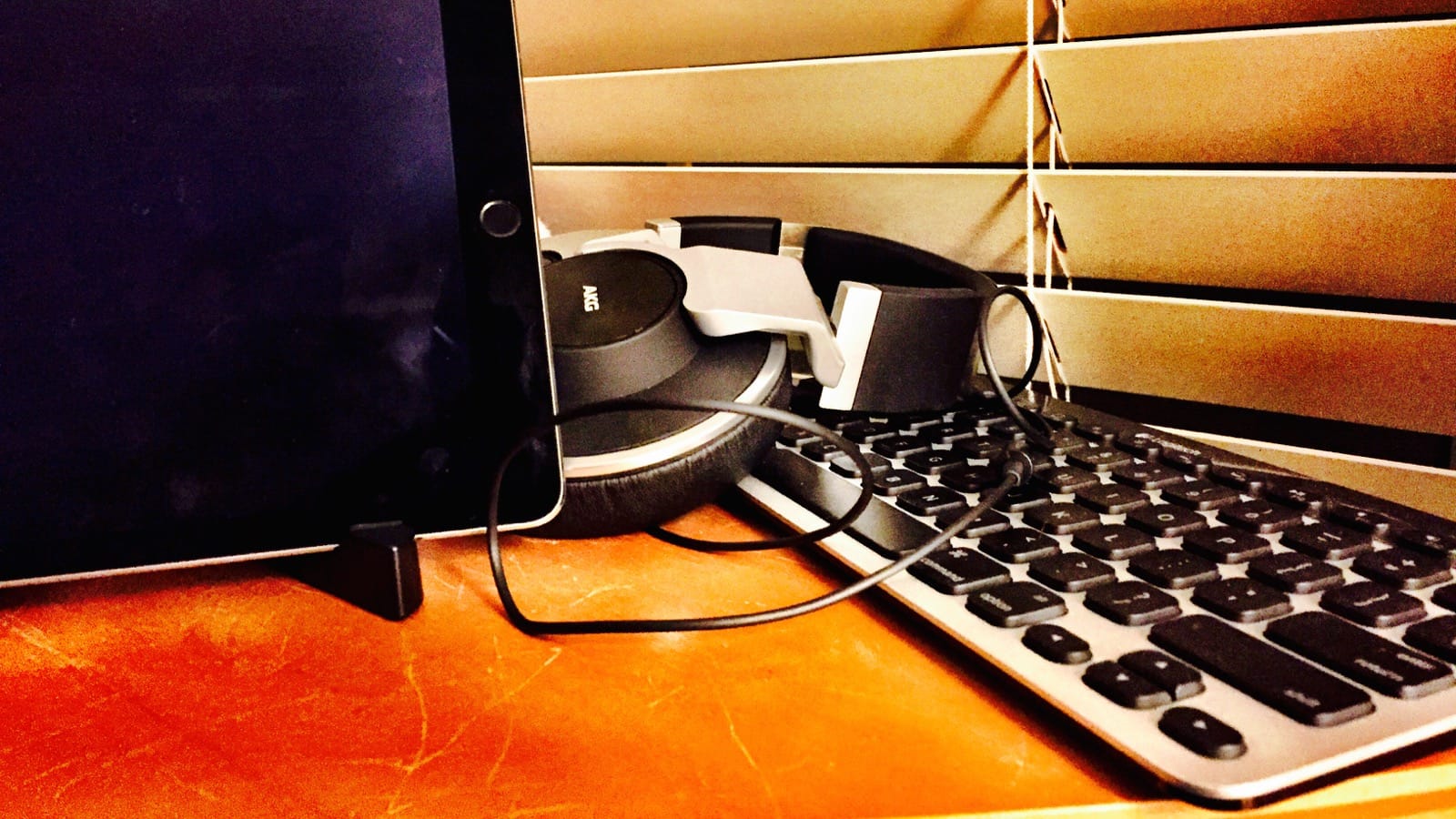
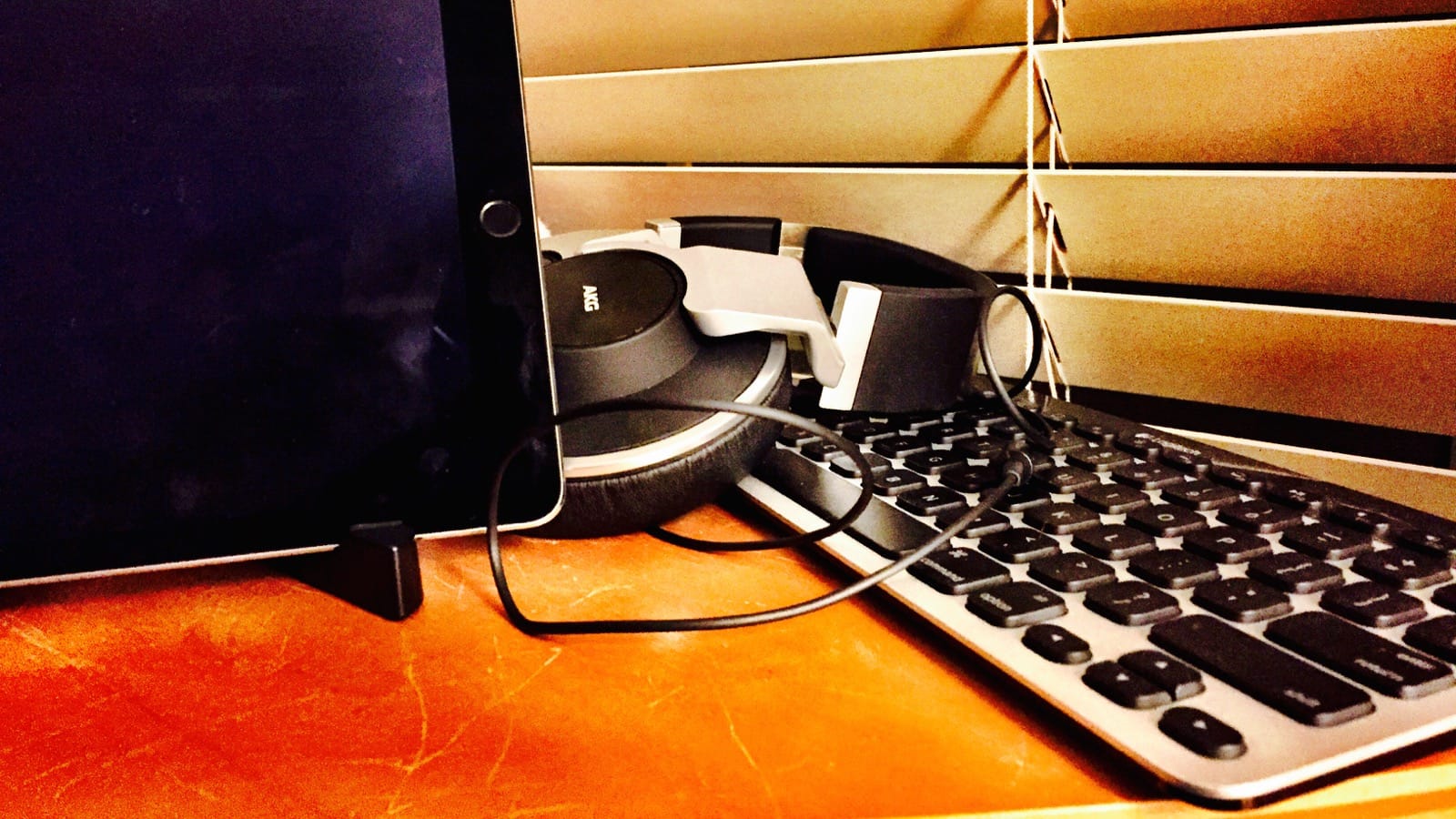
By Nic Lindh on Thursday, 04 August 2011
If you’re looking to create an e-book, the Internet is eerily void of good advice. Mostly you end up scrounging details from more-or-less sketchy forum posts and spend your time on trial and error. Wax on, wax off. It’s a lot like building websites back in ’97: the tools are primitive and the platforms you target—Adobe Digital Editions, iBooks, Kindle, Nook, etc. etc. etc. all have enough unique rendering glitches and oddities to make you sniff glue.
But it doesn’t have to be that way.
The best way to start is to buy Elizabeth Castro’s EPUB Straight to the Point. She does a wonderful job of walking you through converting Word (shudder and InDesign documents to ePub format, and then how to mop up after that process. And mop you shall, as InDesign and Word both take a … let’s say … naïve approach to e-books.
If I’d read her guide from the start my own process would have been infinitely less painful, so do yourself a favor and get it.
The ePub format is readable by every major e-book reader apart from the Kindle. The good news is that the .mobi format the Kindle supports is for our purposes a subset of the ePub format, so it’s easy to go from ePub to .mobi. We’ll look at how later on in this piece.
When it comes to ePub, you have several vendors, including Adobe with its detestable Digital Editions (the Internet Explorer of e-book readers), Barnes and Noble, Sony, and others. In order to keep from going insane, I’ve decided to focus on Apple’s iBooks and the Kindle, since Apple has good volume in its store and pleasingly are trying to drag the ePub format toward the future kicking and screaming, and Amazon, let’s face it, is the 800 lb. gorilla when it comes to e-books. If my stuff looks and works well on those platforms, I’m happy. Far as I’m concerned, it’s up to Barnes and Noble, Sony, Adobe et al. to make their e-book readers not act like trust-fund hippies.
Your mileage may vary.
There are three kind of standard entry points to creating an e-book: Make the book in InDesign, Pages, or (again, shudder) Word and then convert to ePub. Badabim. But using a desktop publishing or word processing app to create an e-book is like using a hammer to knead bread. Sure, you could if you had to, but it’s the wrong tool for the job. Most of the raw power of InDesign is completely wasted on an e-book; as a matter of fact, you have to actively go against the grain of how InDesign wants to work in order to create an e-book. (This is not a slam against InDesign—I love it. It’s just not an e-book creator, and trying to make it act like one is … unpleasant.)
To make your ePub look good, you will then need to go in and edit the HTML and CSS a bit by hand, as Castro shows in her book. HTML and CSS? Ah. Indeed. An ePub document is—and read the next bit slowly; it took way too long for the token to drop for me—a website.
A special kind of website, sure, but still a website. Which means you should use Web-building tools to make the e-book. Now you’re using a tool suited for the job and your e-book creation process is infinity plus one easier.
This also means that you need basic Web design skills to create an e-book. Not advanced Web design skills, just a basic understanding of HTML and CSS.
So far I’ve only been able to find one tool that provides HTML editing together with the plumbing to insert the various housekeeping files the ePub format requires: Sigil. This free tool lets you preview your book and also edit the HTML and CSS. Nice. It’s is a very young project and a bit rough around the edges, but eminently usable. And pretty much required even if all you want to do is edit some CSS.
(Since an ePub is a zipped website, you could unzip the ePub, make your edits in any text editor, and then re-zip it. This gets annoying fast.)
Once you have an ePub file all shiny and good to go, it’s time to convert to .mobi for the Kindle. Amazon provides tools to do this for you: the dynamic duo of Kindle Previewer and KindleGen.
The Kindle Previewer puts a simulated Kindle on your desktop, so you can open books and interact with them just like you would on a Kindle. You can even open ePubs with it and it will convert them on the fly. Nice. The KindleGen command-line application lets you convert ePubs and some other formats into .mobi. I strongly suspect it’s what Kindle Previewer uses under the hood to convert ePubs on the fly.
Finalizing e-books is a matter of endless repetition—using Kindle Previewer lets you skip the step of copying the file to your Kindle after each revision. The time savings add up quickly.
KindleGen and Kindle Previewer are nice tools, with one major caveat: table of contents don’t get converted. Which means you don’t get the nice status bar with chapters at the bottom of the screen, and you can’t use the five-way clicker to jump between chapters. This will not do. Supposedly you can tweak your ePubs so KindleGen understands your table of contents, but for me it was an exercise in frustration, and one you don’t have to undertake. That’s right! Time for more free software.
Calibre is the big-daddy kitchen sink utility for e-book management. It is also quite horrifying to look at, but will get the job done. Among its many, many features is the ability to convert between e-book formats. If you load in your ePub and convert it to .mobi, Calibre is smart enough to figure out the table of contents. Beautiful. Load the resulting .mobi into Kindle Previewer and check it out. And then, rinse and repeat: Edit the ePub, convert in Calibre, load in Kindle Previewer.
A bonus of this workflow is that your ePub and .mobi versions are in sync. When I first started out I maintained two InDesign documents: one for ePub and one for Kindle. Down that path lies screaming madness.
(Why was I stupid enough to do such a thing? Because at the point in the process where you put in your cover image, InDesign has a stroke and refuses to show you your text anymore until you remove the cover image. Le sigh grande. I also had some notions of keeping my fancier formatting to the ePub version. Ah, youth.)
For completeness, and I’m planning on doing some experimentation with this, Pandoc looks very, very interesting and if it turns out to work the way it seems, would let me (angelic chorus) author e-books in Markdown. That, my friend, would rock my freaking world.
Apple is touting Pages as a good solution for ePub creation. And it kind of is. Except that the HTML pages kicks out makes it impossible to convert to .mobi without major, major editing. Thanks, Apple, that was great. And, like InDesign and Word, you’re press-ganging an application into doing something it wasn’t designed to do.
If you think of an e-book as a very specialized website, your life will become much, much easier. And buy EPUB Straight to the Point. It’s a life saver.
I’m very interested in hearing of any omissions or errors in this post. If you found some, please let me know. If you have a fantastic way to create e-books that will make me feel stupid about all this flailing around, I’m also all ears.
Let’s talk about how fun it is to have a go-cart people mover.
Is there reason to upgrade from a 3 to a 5?
The Internet tells Nic to install Ubiquiti gear in his house, so he does, and now he has thoughts.
What I wish I’d known when I started podcasting.
Nic reports his experiences so far with voice computing from Amazon and Google and is a bit mystified at the reaction to Apple’s HomePod.
After a few weeks of using iPhone X I’m ready to join the congratulatory choir.
Nic is interested in smart homes. His contractor let him know how the wealthy are already using them.
A concise guide to getting started with podcasting, including equipment, editing, mic technique and hosting.
Apple’s neglect of the pro market is causing a lot of gnashing of teeth in Apple-nerd circles, but it’s true to Apple’s vision.
There is unrest in the Mac community about Apple’s commitment to the platform. Some are turning their eyes to building a Hackintosh to get the kind of computer Apple doesn’t provide. Here’s what it’s like to run a Hackintosh.
Car nerds are dealing with some cognitive dissonance as car technology changes.
The Oasis is Amazon’s best e-ink reader to date, but it’s not good enough for the price.
Nic buys an Amazon Echo and is indubitably happy with the fantasy star ship in his head.
The problem isn’t ads. The problem is being stalked like an animal across the internet.
The DS416j is a nice NAS for light home use. Just don’t expect raw power.
The Core Dump is moving to GitHub Pages. This is a good thing, most likely.
Thoughts on Apple Watch after half a year of daily usage.
Predictably, the Paris attacks brought the anti-encryption crowd back out of the woodwork. They're at best being willfully disingenuous.
Things to consider when planning to build a site on a compressed time table.
Nic provides some basic not-too-paranoid tips for securing your digital life.
Installing Jekyll on an EC2 Amazon Linux AMI is easy. Here are the steps.
After wearing the watch for over a month, Nic has thoughts on its future. Spoiler: Depends on how you define success.
Turns out “it's just a big iPhone” is a stroke of genius.
Some technical terms still confuse people who should know better, like journalists.
How to host a static site on Amazon S3 with an apex domain without using Amazon’s Route 53.
People fear change, so new technology is used as as a faster version of the old. This makes technologists sad.
Nic provides a lesson plan for teaching total beginners HTML, CSS and JavaScript.
Nic loves his Pebble and looks forward to the Apple Watch, but realizes he’s in the minority.
Nic loves books, but he loves their content more.
Nic is worried about the fragile state of our technology and thinks you should be as well.
Nic tries to understand the WATCH. It doesn’t go well.
Nic thinks home integration could be Apple’s next major category. Read on to find out why.
Nic is frustrated with his Kindle and would love to see Apple make an e-ink reader.
Nic delves into the shady computer enthusiast underworld of the Hackintosh.
On the Mac’s 30th anniversary, Nic reminisces about his first.
The iPhone was announced Jan. 9, 2007. It now occupies a huge chunk of Nic’s life.
Nic is very impressed with the speed of the iPhone 5S and iPad Air.
Nic tells you how to find a theme for your new site.
Nic buys a Nexus 7 to test the Android waters.
All Nic wants for WWDC is sync that actually works
Nic is ecstatic about the backlighting on the Kindle Paperlight, but Amazon has made some strange design decisions and there’s a display hardware flaw.
Nic makes a new ebook and is dismayed by the sad state of ebook publishing.
One of the equivalences of haircut and clothing on the Internet is your email address.
Nic outlines some of the risks of ceding comments on news stories to Facebook.
Nic is bemused by the sturm und drang surrounding the iOS-ification of Mac OS X.
Web publishing used to require heavy-duty nerditry, but no longer.
Nic really digs e-book readers. No, seriously, he really digs them. And you should, too.
The future and now of personal computing is appliances. This post parses why you shouldn’t worry about it.