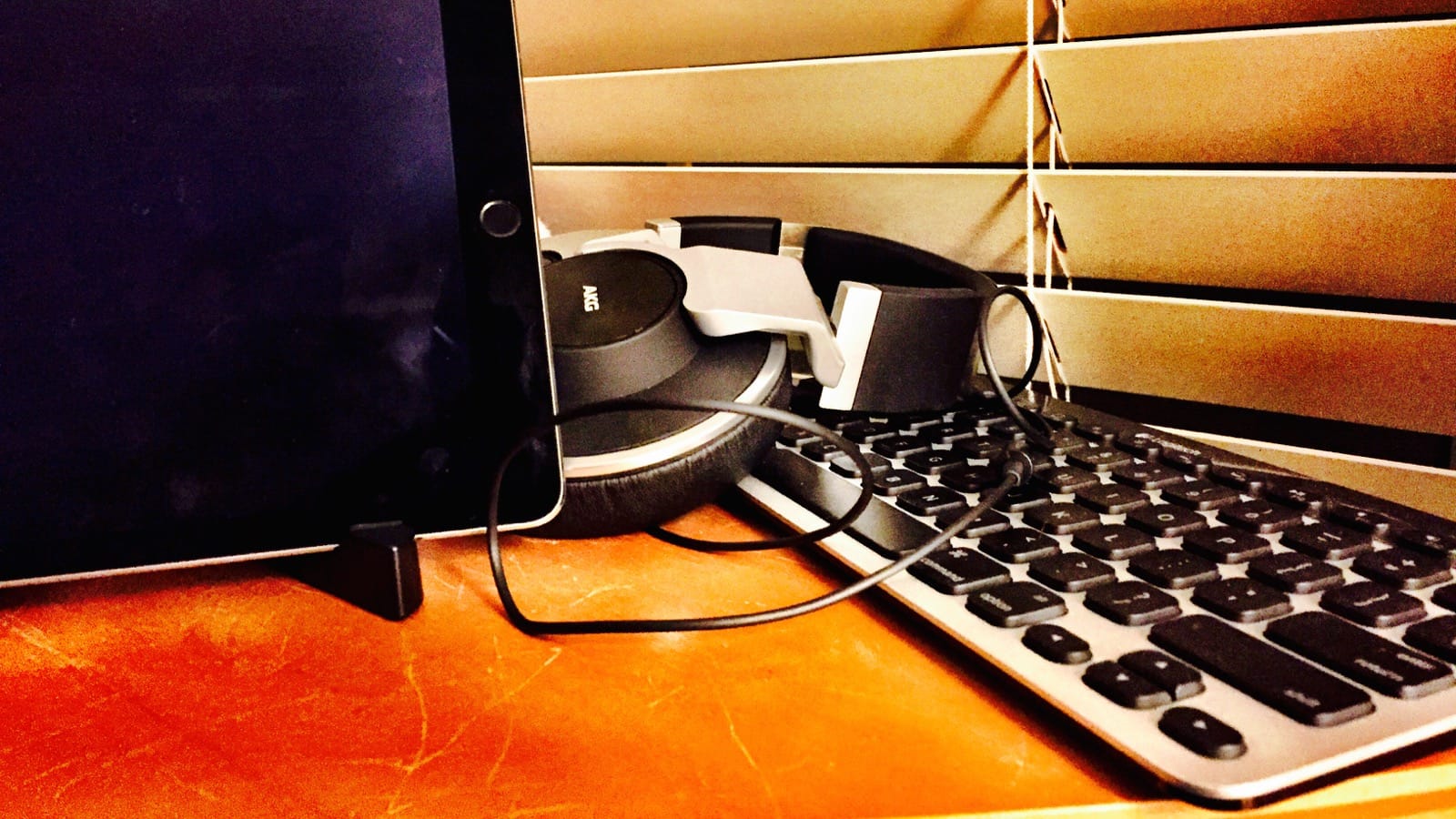
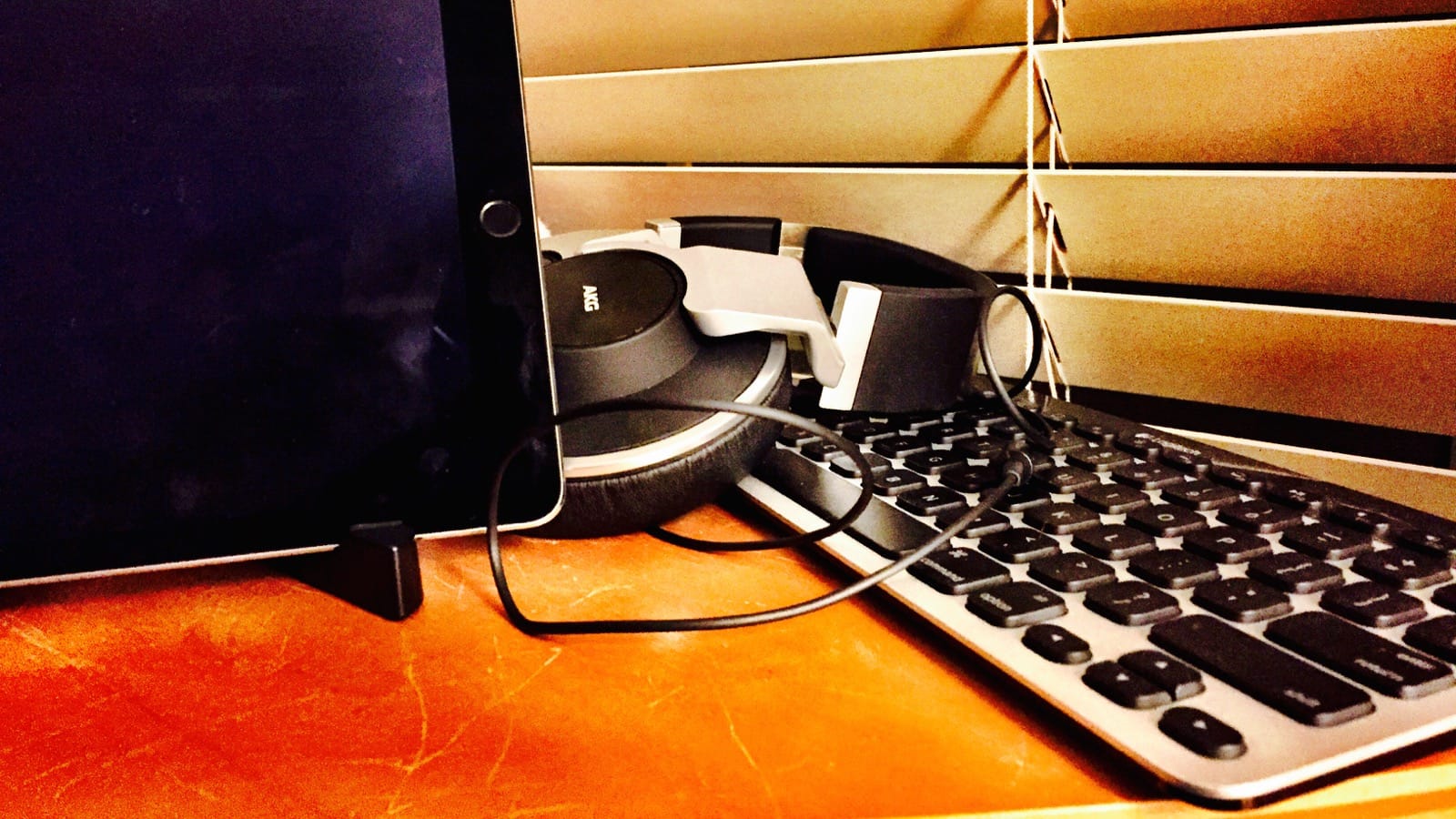
By Nic Lindh on Friday, 02 August 2013

The itty bitty black rectangle committee is meeting. iPhone 5, iPad Mini, Nexus 7 and iPad 3.
Correction Nov. 8, 2013: Updated the post to say the Nexus 7 dimensions are 16 by 10, not 16 by 9. Math is hard.
I decided to pick up a 2013 Nexus 7 to see how the other half lives. Apart from borrowing someone’s phone to do browser testing, iOS is the only mobile operating system I’ve spent significant time using. Well, apart from Palm OS back in the day. So bear in mind, these impressions are from somebody new to Android.
First off, the 2013 Nexus 7 device itself. You get a lot for your $229: a gorgeous retina display, a case that feels really good in the hand with more friction than an iPad, and a general sense of the device being solid without being too heavy.
It’s also pretty snappy for most things.
The display being 16 by 10 instead of 4 by 3 is, well, weird. It makes watching movies very nice, but also makes the device frustrating in landscape mode as there’s very little room for content. On the other hand, in portrait mode it makes for a great e-reader. Thanks to the retina display, tiny text is very legible. It really does feel like an iPad Mini Retina in that sense.
So the hardware is good, as long as the 16 by 10 proportion isn’t a deal-breaker for you.
The setup process is less than stellar. Boot the machine the first time and it asks which wireless network to connect to. I pick my network and an alert comes up to let me know there’s a software update. And the Nexus reboots itself. (The boot screen “X” with the lights flashing behind it is soothing.) Nexus asks me again which wireless network to join. OK. Amnesia happens. Pick network again, enter password again.
Nexus wants a Google account to log in to. Enter credentials. Since I have two-factor authentication on my account (as you really, really should) it kicks me into a Web view to enter the code from the Authenticator. Not a huge deal, but it feels bolted-on.
Nexus spontaneously reboots. Starting to worry I might have gotten a bum unit. But I shall soldier on.
Nexus tells me there’s a software update to apply. Okey-dokey. Nexus reboots to an animation of the Android mascot with an atom with rotating electrons in its stomach. It’s slightly disconcerting.
Nexus wants to know which wireless network to connect to. Pick my network again. It remembers the password, so I’m not sure why I have to pick the network again.
OK. All set up. Time to find some apps.
First task is to find apps for Dropbox, 1Password, Twitter, Instapaper, Feedbin, a Dropbox-compatible text editor, New York Times and Amazon.
Dropbox installs like a charm. Boom.
The 1Password Reader works, but is an absolute embarrasment both in functionality and visual design. Ay, ay, ay.
Plume is apparently the big dog in Android Twitter space. Let’s give it a whirl. Urgh. Blown-up phone display. Nothing for Twitter in the tablet section of the store. OK. Let’s get Twitter’s official app. Urgh. Blown-up phone display. Seriously? And @ links aren’t clickable in the list view? You have to open the individual tweet to get links for @ mentions. Oh, well. I miss you already, Twitterrific.
Instapaper has an Android app. Seems to work fine except in portrait mode the third line of the preview is cut off by half. Looks terrible. Hope they fix that at some point.
Press looks like the big-dog RSS reader and recently added support for Feedbin. Groovy. So far seems like a nice app. The developer sweated the details.
Amazon has a tablet version of their mobile app. But it’s not compatible with the Nexus 7, according to the Google Play Store. Hope they’ll get on that. There’s no sign of Amazon Instant Video, not even on Amazon’s own Android Store. Not sure what’s up with that. Oh, well, the thing ships with Netflix, and Netflix works very well on the Nexus.
The New York Times app is, sing it with me, kids: A blown-up phone display.
For a text editor, picked Draft. Seems to sync fine and has nice attention to detail.
From what the Internet tells me, Google has been hard at work to surface tablet-optimized apps in the Play Store, but it seems developers haven’t really gotten the memo and are continuing to focus on phone-sized displays. And apart from the curated Tablet section in the Play Store there’s no way to tell if you’re getting a tablet-optimized app or a blown-up phone view, which is frustrating.
The Play Store itself doesn’t really fit the screen in portrait mode, so you have to scroll the list of sections to see them all. Seems like an odd oversight for a flagship product. Parenthetically, one thing I was worried about was jaggy scrolling, but it seems fine everywhere except the Play Store, which scrolls like it’s on shore leave.
OK. I have my apps. It’s time to go to town. Let’s change the wallpaper to something less harsh. Hmm, a section for live wallpapers. Intriguing. Except it’s like having an animated GIF on your desktop. Why would I want to have constant movement behind my icons? Oh well, I’m sure it makes somebody happy for some demented reason and it’s not like I have to use them.
Google Now is pretty cool. Since Apple’s Reminder app doesn’t sync worth a damn, this could be good. Set a reminder, then fire up the Google Search app on the iPhone. Hmm. The Google Search app on the iPhone doesn’t do reminders at all. So that’s out, then.
Oh, you pull down from the top right of the screen to access settings. Nice!
Since I write in both English and Swedish, I need to configure the keyboard so I can switch it over at will, but there is no Swedish keyboard layout available. Well, that sucks. But I’ll find one in the Play Store I’m sure. Find one, install it and realize I have to go into the settings menu to switch keyboard layouts. Every time. Perhaps Apple patented the one-button keyboard switch. No matter what, this is bad. And why do I have to download a keyboard app from some random dude—an app that by definition knows everything I type—just to get an international keyboard? I’m pretty sure there are people at the Googleplex who switch back and forth between keyboards all the time, so I don’t know how this particular bit of US-centrism slipped through.
Speaking of the keyboard, you can’t split it in landscape view like you can on an iPad. Another Apple patent? Another oversight? Who knows. On a 16 by 10 screen typing in landscape view is a cumbersome hand stretching exercise. Was thinking of purchasing one of the alternate keyboards available, but again the Play Store doesn’t help me figure out if it’s optimized for tablets. Guess I’ll be typing in portrait mode.
Oops. Random reboot.
The screen is a bit dim, I think, so let’s crank it up a bit. Hmm. You can pick between “auto”—which is a bit too dim for my taste—and manual setting, but you can’t set a baseline brightness and have the auto mode use that as a starting point. Another Apple patent? Oversight?
All right. Let’s do some surfing of ye olde Web. The Chrome browser is nice. Feels snappy and scrolls pretty well. But I can’t tap the top of the screen to scroll all the way up. Patent or oversight? Whichever, not having that functionality makes me realize how often I use it on the iPad.
Let’s visit Comedy Central to catch some of last night’s Daily Show. “Missing Plugin.” Oh, snap, Comedy Central thinks I’m using desktop Chrome and is sending me a Flash video. Man. No fun for me. (Remember when not having Flash was going to kill the iPhone? Those were good days.)
Oops. Random reboot. Is it normal for the thing to spontaneously reboot every few days or do I have a bad unit?
(I bring up the random reboots since in all my years of using iOS, I’ve had zero, null, nil random reboots.)
The 2013 Nexus 7 is a very nice tablet that’s hamstrung by a lack of tablet-optimized software. If you have an Android phone features like Google Now are more useful, but on a device unto itself, there really isn’t much there there.
Let’s talk about how fun it is to have a go-cart people mover.
Is there reason to upgrade from a 3 to a 5?
The Internet tells Nic to install Ubiquiti gear in his house, so he does, and now he has thoughts.
What I wish I’d known when I started podcasting.
Nic reports his experiences so far with voice computing from Amazon and Google and is a bit mystified at the reaction to Apple’s HomePod.
After a few weeks of using iPhone X I’m ready to join the congratulatory choir.
Nic is interested in smart homes. His contractor let him know how the wealthy are already using them.
A concise guide to getting started with podcasting, including equipment, editing, mic technique and hosting.
Apple’s neglect of the pro market is causing a lot of gnashing of teeth in Apple-nerd circles, but it’s true to Apple’s vision.
There is unrest in the Mac community about Apple’s commitment to the platform. Some are turning their eyes to building a Hackintosh to get the kind of computer Apple doesn’t provide. Here’s what it’s like to run a Hackintosh.
Car nerds are dealing with some cognitive dissonance as car technology changes.
The Oasis is Amazon’s best e-ink reader to date, but it’s not good enough for the price.
Nic buys an Amazon Echo and is indubitably happy with the fantasy star ship in his head.
The problem isn’t ads. The problem is being stalked like an animal across the internet.
The DS416j is a nice NAS for light home use. Just don’t expect raw power.
The Core Dump is moving to GitHub Pages. This is a good thing, most likely.
Thoughts on Apple Watch after half a year of daily usage.
Predictably, the Paris attacks brought the anti-encryption crowd back out of the woodwork. They're at best being willfully disingenuous.
Things to consider when planning to build a site on a compressed time table.
Nic provides some basic not-too-paranoid tips for securing your digital life.
Installing Jekyll on an EC2 Amazon Linux AMI is easy. Here are the steps.
After wearing the watch for over a month, Nic has thoughts on its future. Spoiler: Depends on how you define success.
Turns out “it's just a big iPhone” is a stroke of genius.
Some technical terms still confuse people who should know better, like journalists.
How to host a static site on Amazon S3 with an apex domain without using Amazon’s Route 53.
People fear change, so new technology is used as as a faster version of the old. This makes technologists sad.
Nic provides a lesson plan for teaching total beginners HTML, CSS and JavaScript.
Nic loves his Pebble and looks forward to the Apple Watch, but realizes he’s in the minority.
Nic loves books, but he loves their content more.
Nic is worried about the fragile state of our technology and thinks you should be as well.
Nic tries to understand the WATCH. It doesn’t go well.
Nic thinks home integration could be Apple’s next major category. Read on to find out why.
Nic is frustrated with his Kindle and would love to see Apple make an e-ink reader.
Nic delves into the shady computer enthusiast underworld of the Hackintosh.
On the Mac’s 30th anniversary, Nic reminisces about his first.
The iPhone was announced Jan. 9, 2007. It now occupies a huge chunk of Nic’s life.
Nic is very impressed with the speed of the iPhone 5S and iPad Air.
Nic tells you how to find a theme for your new site.
All Nic wants for WWDC is sync that actually works
Nic is ecstatic about the backlighting on the Kindle Paperlight, but Amazon has made some strange design decisions and there’s a display hardware flaw.
Nic makes a new ebook and is dismayed by the sad state of ebook publishing.
One of the equivalences of haircut and clothing on the Internet is your email address.
Nic outlines some of the risks of ceding comments on news stories to Facebook.
Nic is bemused by the sturm und drang surrounding the iOS-ification of Mac OS X.
Web publishing used to require heavy-duty nerditry, but no longer.
Nic is creating an e-book. He shares what he’s learned so far.
Nic really digs e-book readers. No, seriously, he really digs them. And you should, too.
The future and now of personal computing is appliances. This post parses why you shouldn’t worry about it.