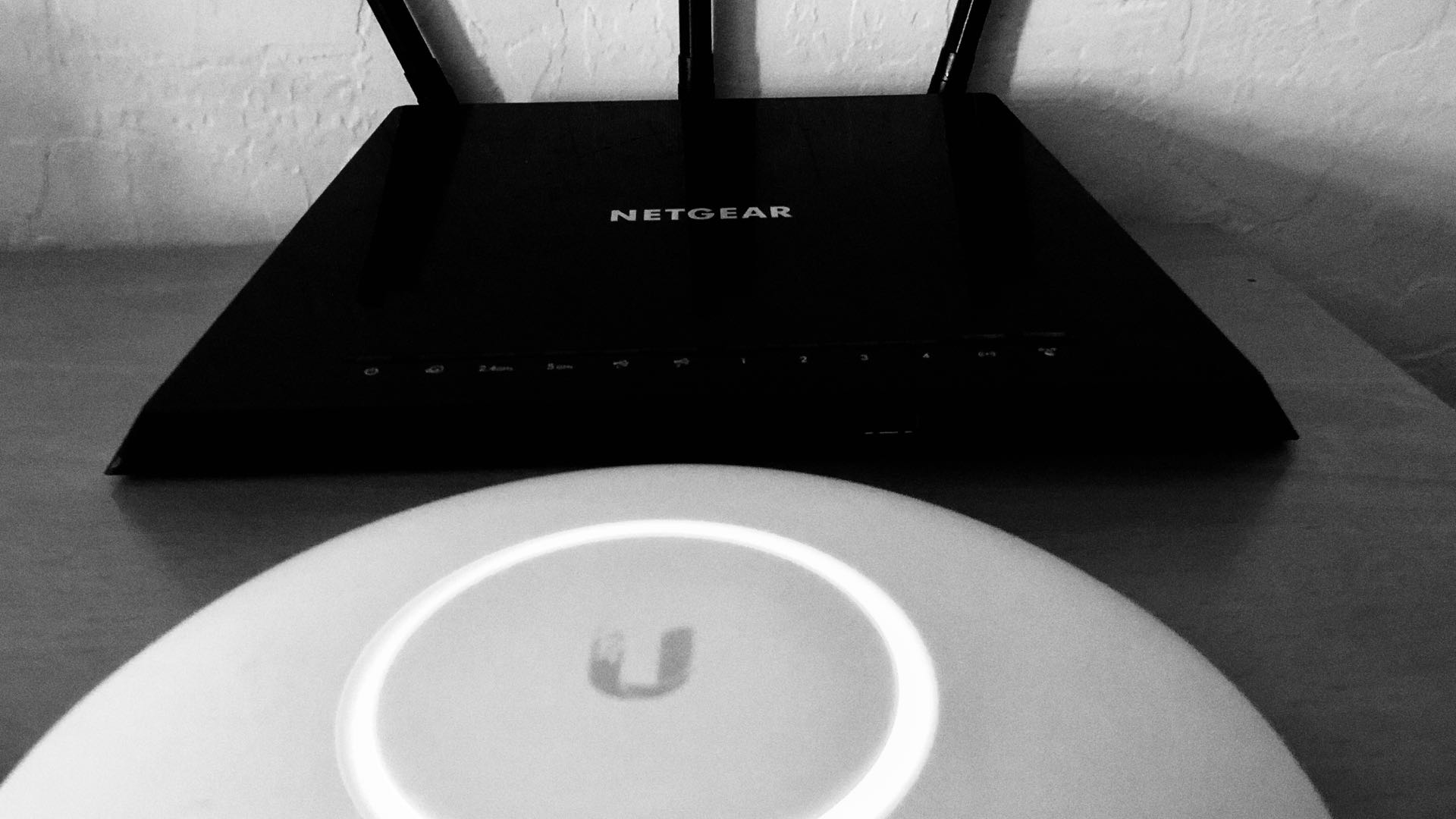
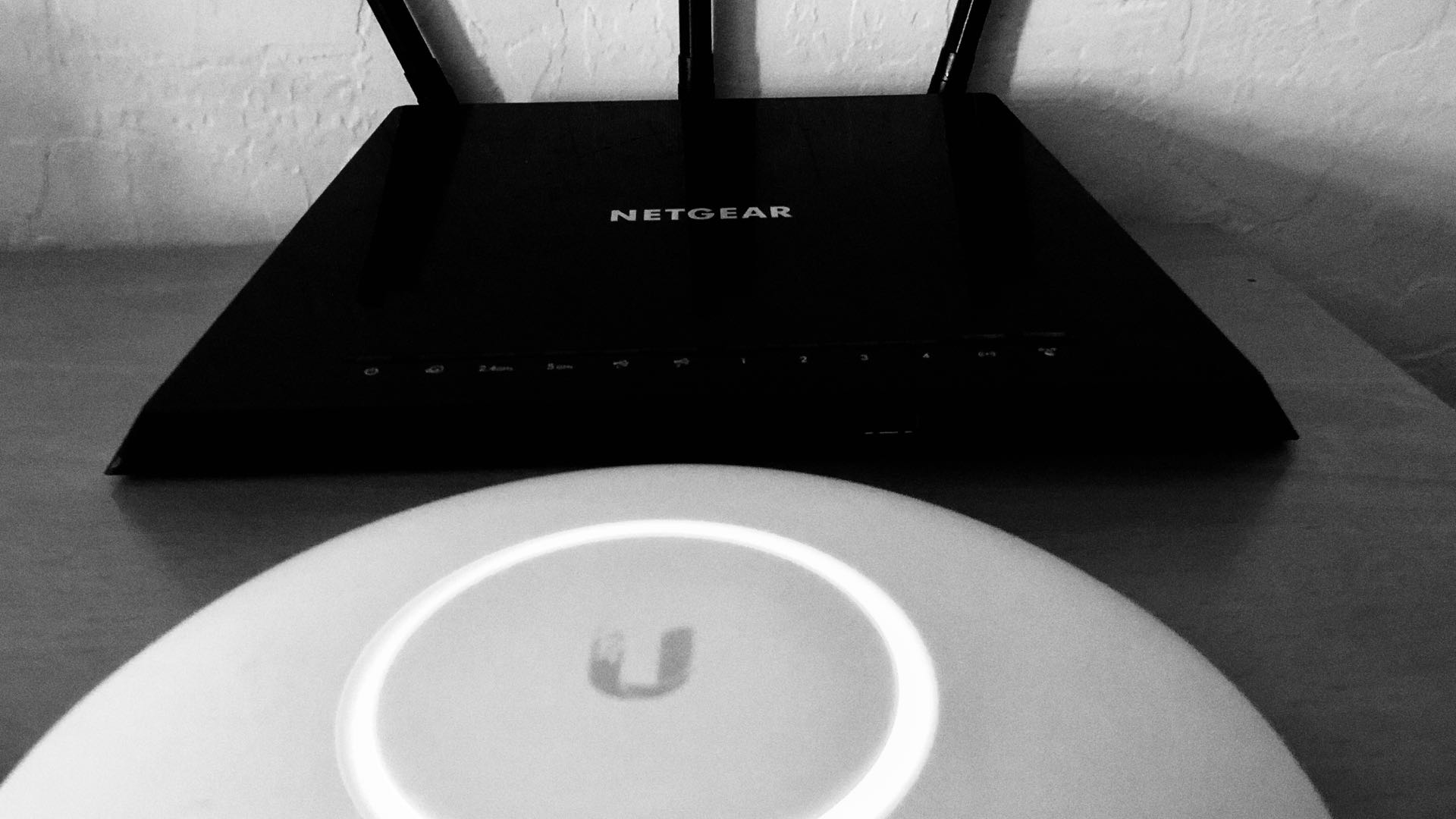
By Nic Lindh on Friday, 29 June 2018
Every once in a while you have to renew your nerd card. It’s the law. Seriously, look it up. So to renew mine I went the utterly predictable route and updated my home WiFi to a Ubiquiti UniFi setup.
This was prompted partly by daughter—intergalactic destroyer of bandwidth—complaining about the existing WiFi sometimes flaking and by a need, a need to nerd.
For the last several years WiFi in the household has been provided by a Netgear R6400 hacked with a Kong build of DD-WRT.
That’s right: WiFi and routing in my home has been provided by a consumer device I patched to run software from the Internet provided by an individual or group that goes by the moniker Kong. For me, that felt satisfyingly cyberpunk. Which it probably doesn’t for anybody sane.
Mirrorshades, people, mirrorshades.
When looking into alternatives, I of course came across the infamous Ars Technica article about Ubiquiti UniFi. Which you should read if you haven’t. It really captures the nerd yearning.
I wonder how many units of Ubiquiti gear that article has moved…
After I was triggered by the Ars Technica article, the traditional nerd obsessive Internet search-and-read began, and after that also proved positive, I pulled the trigger and the devices winged their way here.
Casa Core Dump is now irradiated by a UAP-AC-PRO access point, and routing is performed by a Unifi Security Gateway.
Yes, only one access point. Casa Core Dump is a 1,900 square foot house and the UAP-AC-PRO beams hard. I’ll probably add another to flood the backyard with WiFi when the weather cools down.
And things are going well. In the two months the router and access point have been here, they have been rock solid.
Let’s enhance that one: They have been rock solid. The devices have, so far, been sheer plumbing: They sit there and do what they’re supposed to without calling attention to themselves. Which is exactly what I wanted when I bought them.
But nothing is perfect, so if you’re planning on making the jump, note that your adventure only begins when you install the equipment. With flexibility and features comes a period of tweaking as you settle the devices down.
Your setup is not my setup, and you’re not replacing what I’m replacing, and you’re not using your network the same way I use mine, so you’ll see different issues. But wireless being what it is, there will be overlap, so here are the major issues I found and how I resolved them.
First issue: AirPlay would disconnect randomly. Which, yes, is something AirPlay is famous for doing. But it was solid with DD-WRT on murderbot. Ugh?
After some experimentation, turning down the 2.4 GHz radio signal strength seems to have made AirPlay behave. AirPlay being AirPlay, your experience may differ.
Second issue: Spotify on the iPhone could no longer find my ChromeCasts, even after enabling multicast DNS. Turns out the ChromeCasts needed to be rebooted.
Did you turn it off and turn it on again.gif
Not an issue per se, but if you want the fancy graphs in the UniFi controller—and if you’re the kind of person who spends the money on this kind of gear, you want the fancy graphs—you must have a server constantly running. Not an issue for me personally, since I already have a box doing server things, but the controller software is a bit enterprise-y to install.
Cough, Java, cough.
And judging from forum posts around the Internet, the controller sometimes does not upgrade gracefully at all. Which, if you want to be charitable, I guess you could look at as being a bonus Enterprise IT Admin Simulator™.
There are also some surprising oversights in the controller software. For instance, there’s no way to get month-by-month bandwidth graphs. It just shows bandwidth since the controller was started. A major oversight since we’re now living with bandwidth caps in America.
Yes, America: Bandwidth caps, ISP monopolies, and no net neutrality. Let’s give ourselves a hand, everybody!
Another strange oversight is that you have to leave the glossy goodness of the controller and use your SSH-fu to run an inbound OpenVPN server on the thing. It’s apparently on Ubiquiti’s roadmap to expose OpenVPN in the controller software, but it’s not here yet.
Executive summary: I’m impressed with my Ubiqiti UniFi gear, though there are some odd oversights I hope they rectify soon.
If you’re the kind of person who enjoys fancy dashboards, slick GUIs, has the patience and skill for the occasional “enterprise” type difficulty, and wants rock solid Internet in your home or office, I recommend Ubiquiti gear.
NOTE: Some links are Amazon affiliate links. If you purchase something through them I get a tiny kickback, which is greatly appreciated and doesn’t add anything to your cost.
Let’s talk about how fun it is to have a go-cart people mover.
Is there reason to upgrade from a 3 to a 5?
What I wish I’d known when I started podcasting.
Nic reports his experiences so far with voice computing from Amazon and Google and is a bit mystified at the reaction to Apple’s HomePod.
After a few weeks of using iPhone X I’m ready to join the congratulatory choir.
Nic is interested in smart homes. His contractor let him know how the wealthy are already using them.
A concise guide to getting started with podcasting, including equipment, editing, mic technique and hosting.
Apple’s neglect of the pro market is causing a lot of gnashing of teeth in Apple-nerd circles, but it’s true to Apple’s vision.
There is unrest in the Mac community about Apple’s commitment to the platform. Some are turning their eyes to building a Hackintosh to get the kind of computer Apple doesn’t provide. Here’s what it’s like to run a Hackintosh.
Car nerds are dealing with some cognitive dissonance as car technology changes.
The Oasis is Amazon’s best e-ink reader to date, but it’s not good enough for the price.
Nic buys an Amazon Echo and is indubitably happy with the fantasy star ship in his head.
The problem isn’t ads. The problem is being stalked like an animal across the internet.
The DS416j is a nice NAS for light home use. Just don’t expect raw power.
The Core Dump is moving to GitHub Pages. This is a good thing, most likely.
Thoughts on Apple Watch after half a year of daily usage.
Predictably, the Paris attacks brought the anti-encryption crowd back out of the woodwork. They're at best being willfully disingenuous.
Things to consider when planning to build a site on a compressed time table.
Nic provides some basic not-too-paranoid tips for securing your digital life.
Installing Jekyll on an EC2 Amazon Linux AMI is easy. Here are the steps.
After wearing the watch for over a month, Nic has thoughts on its future. Spoiler: Depends on how you define success.
Turns out “it's just a big iPhone” is a stroke of genius.
Some technical terms still confuse people who should know better, like journalists.
How to host a static site on Amazon S3 with an apex domain without using Amazon’s Route 53.
People fear change, so new technology is used as as a faster version of the old. This makes technologists sad.
Nic provides a lesson plan for teaching total beginners HTML, CSS and JavaScript.
Nic loves his Pebble and looks forward to the Apple Watch, but realizes he’s in the minority.
Nic loves books, but he loves their content more.
Nic is worried about the fragile state of our technology and thinks you should be as well.
Nic tries to understand the WATCH. It doesn’t go well.
Nic thinks home integration could be Apple’s next major category. Read on to find out why.
Nic is frustrated with his Kindle and would love to see Apple make an e-ink reader.
Nic delves into the shady computer enthusiast underworld of the Hackintosh.
On the Mac’s 30th anniversary, Nic reminisces about his first.
The iPhone was announced Jan. 9, 2007. It now occupies a huge chunk of Nic’s life.
Nic is very impressed with the speed of the iPhone 5S and iPad Air.
Nic tells you how to find a theme for your new site.
Nic buys a Nexus 7 to test the Android waters.
All Nic wants for WWDC is sync that actually works
Nic is ecstatic about the backlighting on the Kindle Paperlight, but Amazon has made some strange design decisions and there’s a display hardware flaw.
Nic makes a new ebook and is dismayed by the sad state of ebook publishing.
One of the equivalences of haircut and clothing on the Internet is your email address.
Nic outlines some of the risks of ceding comments on news stories to Facebook.
Nic is bemused by the sturm und drang surrounding the iOS-ification of Mac OS X.
Web publishing used to require heavy-duty nerditry, but no longer.
Nic is creating an e-book. He shares what he’s learned so far.
Nic really digs e-book readers. No, seriously, he really digs them. And you should, too.
The future and now of personal computing is appliances. This post parses why you shouldn’t worry about it.